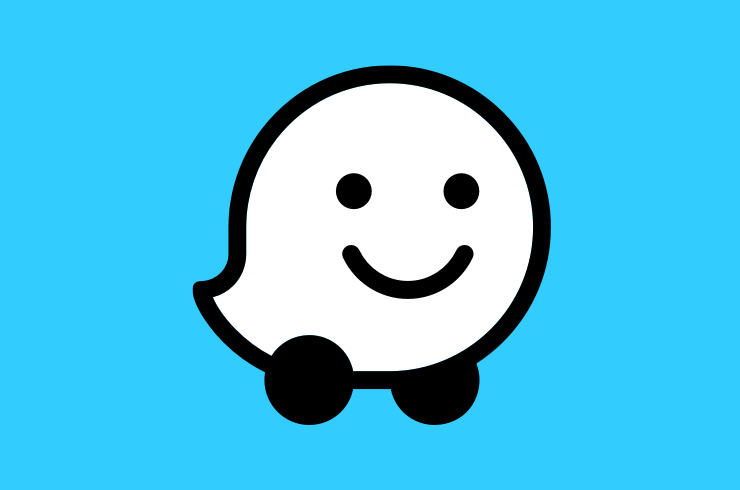Are you tired of spending endless hours in traffic every day? Are you looking for a solution to find the fastest and most efficient route to save time and reduce stress related to traffic? Why not join the Waze user community? This GPS app offers advanced GPS navigation features on traffic conditions, accidents, and roadworks. Here, you will discover the steps to follow to sign up for Waze, create an account, and enjoy all the benefits of this fantastic travel companion.
Create Your Waze Account in a Few Minutes
Before starting, you should know that the Waze app is a free navigation and driving assistance service available on a wide range of platforms (Android and iOS). This guide will explain in detail the procedure to create an account on Waze using an Android smartphone.
However, if you have an iPhone, note that the registration process is similar to the one described on this page. Only a few menus differ slightly. If in doubt, feel free to leave a message in the form provided at the bottom of the window.
- Open the default app store on your mobile device (Play Store for Android and App Store for iPhone)
- Tap the search field and type “Waze”
- Press Enter to launch your search
- If everything goes well, the Waze app should appear at the top of the search results list
- Click on the app’s name to display its description
- Then tap the Install or Get button to start downloading the GPS navigation assistant
- Wait a few minutes for your phone to retrieve the app and complete the installation
- Return to your smartphone’s home screen
You should see the Waze icon in the shape of a small two-wheeled car on your phone’s desktop. You are now one step away from enjoying the power of Waze and its advanced features for easy road navigation.
Create Your Waze Profile in a Few Clicks
Before using Waze, you will need to set up the app and create a user account. Fortunately, this process only takes a few minutes and is not particularly difficult.
- Launch the Waze app on your smartphone by clicking on its icon
- During the first launch, the driving assistant will ask for several permissions, including access to your device’s GPS location
- Tap the Allow button only when the app is in use to enable Waze to access your phone’s GPS function
- A pop-up window will prompt you to enable Google’s location service
- Also, allow the app to access high-precision mode to get your exact GPS position on the map
Now that Waze has obtained all the necessary permissions to work properly on your phone, you can proceed with creating your user account. Here are the steps to follow.
- Click on the blue button: Let’s Go
- Waze will offer three methods to connect to its service: via a Google account (for Gmail users), using an email address from a service other than the American giant, or simply continuing as a guest
- To fully enjoy all Waze features, it is recommended to sign up using an email address. Use the guest account only if you plan to test the app
- Enter your email address and follow the on-screen instructions
Please note that by using a Gmail address, you authorize the Waze app to access certain information from your Google account. A brief privacy policy reminder will be displayed.
Since June 2020, it is no longer possible to sign up for Waze using a phone number or a Facebook account. However, it is important to note that since this change, existing users are prompted to add an email address to their account.
You can now start using your GPS assistant to find the fastest route to your destination and benefit from real-time alerts (accidents, objects on the road, vehicles on the shoulder, potholes, traffic jams, real-time speed, radar checks, etc.).
The Waze GPS app benefits from a vast user community that actively contributes to the constant improvement of the navigation experience. Maps and information are updated daily.
But that’s not all. These users also share real-time information on traffic, incidents, hazards, and other events on the road. You can be sure to benefit from the best routes.
Frequently Asked Questions
Can I use Waze without creating an account?
Yes, you can use Waze as a guest without creating an account. However, you won’t be able to enjoy all the features and benefits that come with having a Waze account, such as saving your favorite places or syncing your data across devices.
Is Waze available for both Android and iOS devices?
Yes, Waze is available on both Android and iOS platforms. The process of creating an account and setting up the app is similar for both platforms, with only a few minor differences in menus and interface.
How does Waze ensure the accuracy of real-time information?
Waze relies on its vast community of users who actively contribute to the app by reporting traffic, incidents, hazards, and other events on the road in real-time. This collaborative approach helps ensure the accuracy and timeliness of the information provided to all users.