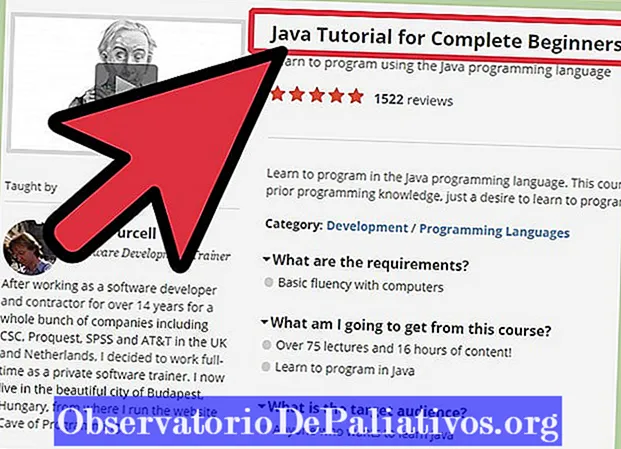Are you a RuneScape enthusiast looking to host your own server? Private RuneScape servers can have a variety of custom rules, areas, monsters, and more. While it may take some time to learn all the ins and outs of creating a truly customized server, you can have a basic server up and running for you and your friends in a matter of minutes.
Step 1: Downloading Files
- Download the latest version of Java. RuneScape runs on Java, so you’ll need the latest version before creating your server. You can download Java for free from the Java website.

- Install the JDK (Java Development Kit). To create the server, you’ll need to compile some Java code. For this, you’ll need the latest JDK, also available for free. Visit the Oracle website and navigate to the Java SE section. Select “Java for developers” and then download the latest version of the JDK.

- Download the RuneScape client and server files. There are many different places online from where you can download custom server and client files. For first-time server operators, it’s highly recommended to download the RuneLocus Starter Pack. It contains a basic server and client that you can have up and running in a few minutes.

Step 2: Server Setup
- Compile your server. When you unzip the Starter Pack, you’ll find two folders: “Server” and “Client”. Open the “Server” folder to get your RuneScape server up and running. Open the program “run.bat” (Windows) or “run.sh” (Mac and Linux).

- Enter a port. Typical ports for private RuneScape servers are 43594, 43595, and 5555.

- Forward your ports. For others to connect to your server, you’ll need to open the port you specified in the previous step. To do this, you’ll need to access your router’s configuration page.

- Configure your client. To connect to your private server, you’ll need to configure the custom RuneScape client. The client is the program that connects to the server and allows you to play.

Step 3: Enhancing Your Server
- Submit your server. Once your private RuneScape server is online, submit it to multiple top lists. The larger and better top lists to start with are RuneLocus, Xtremetop100, and Top100Arena.

- Create a community for your players. Create a website and/or forum to stay in touch with your players. Your players are the most important users you’ll see, so ask them what they like and what they don’t like.

- Keep learning. There are many things you can do with your private RuneScape server. There are many tools and custom creations you can add to your own server, and there’s a large community of developers always creating new content.

How can you create a private server without the Starter Pack?
You can manually write a code that is identical to the code included in the Starter Pack and use it instead.
Tips
Running a copied version of another private RuneScape server won’t get you many players. Players like to play on unique servers, so if they come across a copied or “leaked” server, they’re likely to skip it and not play. To make your server stand out, you’ll need to make many changes to the base game.