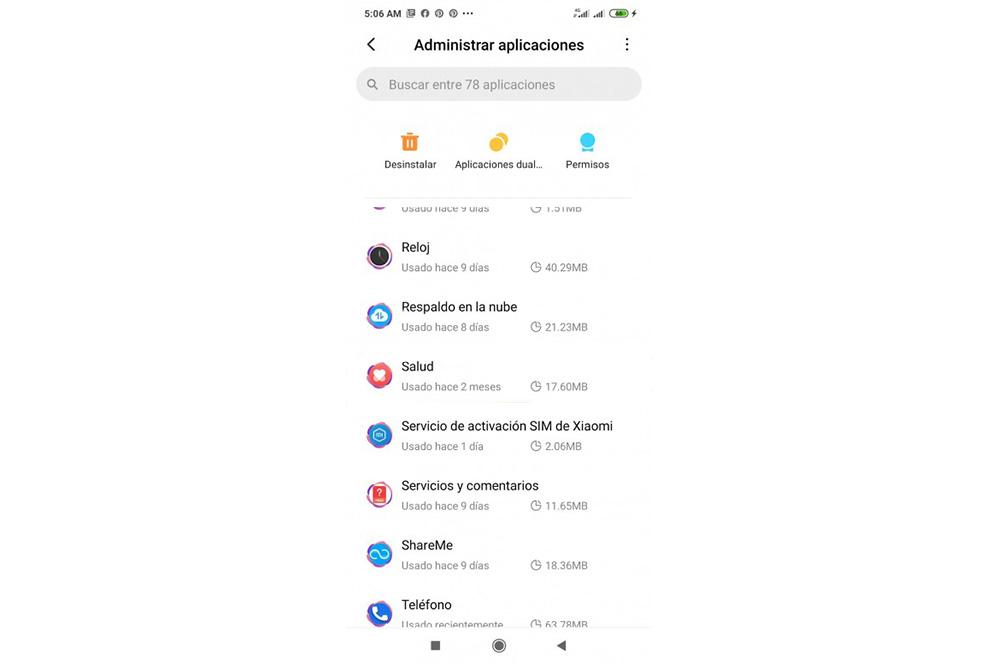Fix the Oppo SMS problem
What we need to do to get our app working like before is to get rid of that problematic update that is causing so many errors:
- We go into Settings and look for installed applications.
- Within this extensive list, we will have to search for Messages.
- Once inside, click on the option to uninstall updates.
By following these simple steps, our application should work normally again and without any problems. The Oppo team has already withdrawn this update, so even if we have automatic updates configured, it will not be updated again with this error.
In future updates, if the manufacturer’s team releases a version of the app that affects our phone, we will have to follow the same steps, although we hope that this will not be a frequent occurrence.
Still Oppo SMS not working right for you?
If you are still having problems with the Oppo SMS app, it may be that the problem in your case is not due to the update of this software. So we will have to try other methods with which we could end this mobile error.
restart the phone
Although it may seem silly to you, this will be the most basic thing that we can do on our own to solve different problems, not only with a specific app.
The internal processes of the smartphone could have been ‘caught’, causing the phone to malfunction in a general way. So, in these cases, it will be a good idea reboot chinese terminal before moving on to the next solutions.
Check the SIM
If by chance this problem with SMS on Oppo phones has arrived after you have changed the SIM or you have bought a new Chinese mobile, it is time to check if we have correctly inserted the card.
It will be as simple as verifying that it is inserted correctly. Although, if you receive calls or have coverage on your smartphone, it will be enough to know if it works well. If this is not your case and it is well placed in the slot, you should try it on another phone that you have at home.
If after all, he still does not go, we will have to call our operator to activate the SIM or send us another copy, since, most likely, it is disabled or has arrived defective. In the worst case, the hardware that is responsible for reading it may have failed. So we will only have the way to go to a technical service to have the device repaired.
Do you have enough space?
One of the reasons that not everyone takes into account is the memory of the terminal. As much as we think that it can’t affect it when it comes to SMS, the truth is that the problem of not receiving more messages is due to the lack of space in your terminal.
So if you get a notification telling you that Oppo messaging app cannot send or receive SMS Until there is more space available, it will be time to delete all the multimedia files, documents and applications that we no longer use on the smartphone.
Reset the app
A simple quick reset of the Oppo app for SMS can solve the problem. To do this, it will be as easy as following these steps on your phone:
Settings> tap on Applications> Manage apps> select the Chinese Messages tool> click on the options Clear data and cache. In addition, we also recommend that you restart the device after this.

Try an alternative app
However, it is also likely that the Oppo messaging app keeps crashing when you have installed a new update that should fix this bug, or even after rolling back to a previous version.
To rule out that it’s a software bug or the phone itself, it’s best to download an alternative messaging app from the Google app store. There are different options, so you just have to find one that suits what you were looking for.