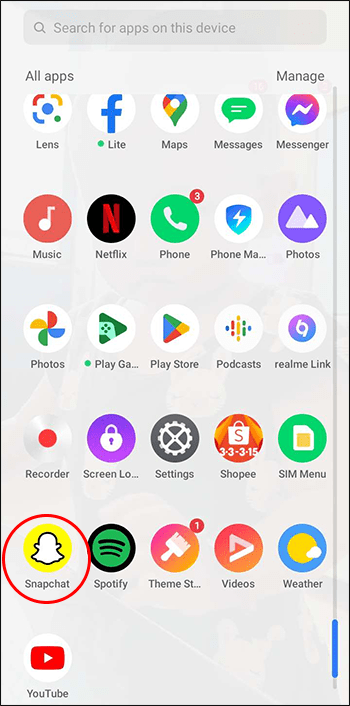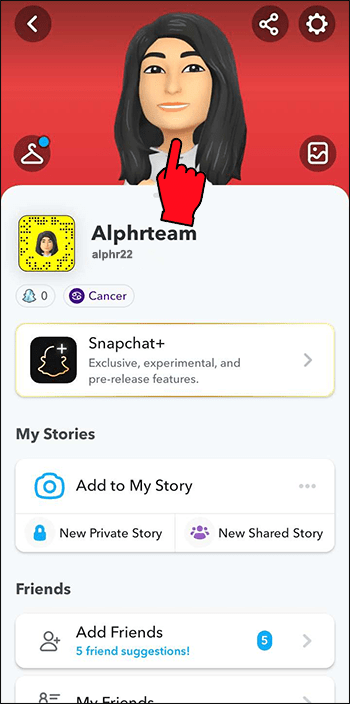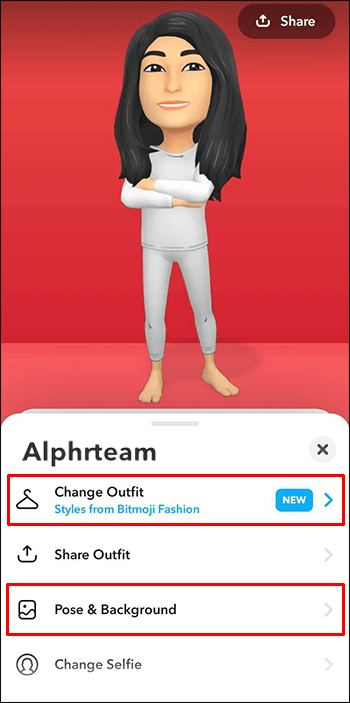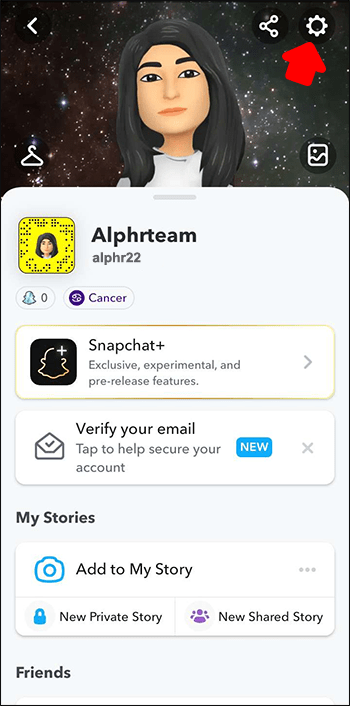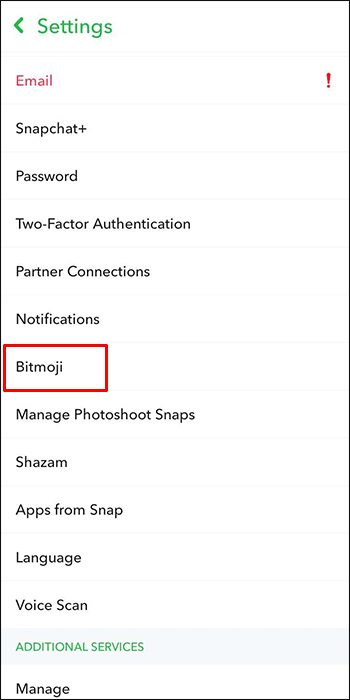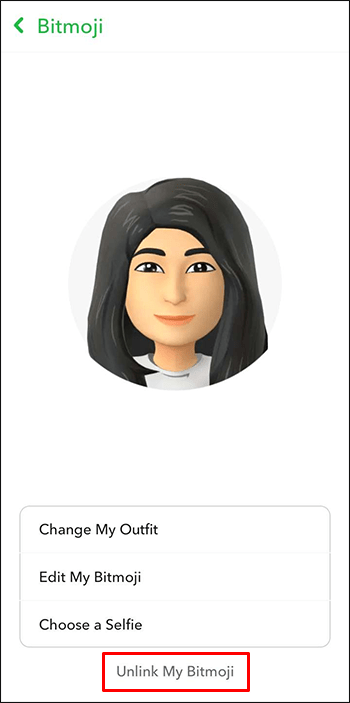Table of Contents
- Introduction
- Short Answer
- How to Edit Your 3D Bitmoji
- Unlinking Your 3D Bitmoji
- Creating Your Own Bitmoji
- Conclusion
Introduction
As the digital landscape evolves, so do the features of our favorite social media platforms. Snapchat, known for its innovative updates, recently introduced the 3D Bitmoji, sparking a mix of excitement and nostalgia among its users. This post navigates the transition from 2D to 3D Bitmojis, offering insights and solutions for those missing the classic version.
Short Answer
Unfortunately, reverting to a 2D Bitmoji in Snapchat is no longer an option following the latest app updates. However, there are ways to customize your 3D Bitmoji or unlink it to tailor your Snapchat experience more closely to your preferences.
How to Edit Your 3D Bitmoji
Embrace the change by editing your 3D Bitmoji to reflect your style. Follow these simple steps:
- Open the Snapchat app and tap on the Bitmoji icon in the top left corner.

- Tap on your online avatar to enlarge it.

- You’ll see an option to edit your avatar’s outfit, pose, and background.

Experiment with new looks, poses, and backgrounds to keep your Snapchat experience fresh and personalized.
Unlinking Your 3D Bitmoji
If you prefer not to use the 3D Bitmoji, follow these steps to unlink it:
- Access the Snapchat settings through the Bitmoji icon in the top left corner.

- Scroll to find and select “Bitmoji.”

- Click on “Unlink my Bitmoji” to revert to a generic 3D avatar.

Unlinking your Bitmoji allows for a more generic Snapchat presence, catering to users seeking simplicity.
Creating Your Own Bitmoji
For new users or those looking to start fresh, creating a Bitmoji is straightforward:
- Upon opening the Snapchat app for the first time, tap on the “Profile” icon.

- Follow the on-screen instructions to customize your virtual avatar.

Creating your Bitmoji allows you to express your unique personality and style on Snapchat.
Conclusion
Although the transition from 2D to 3D Bitmojis in Snapchat is irreversible, the platform offers ample opportunities to customize or even unlink your 3D Bitmoji. Whether you choose to embrace the new look or prefer a more minimalist approach, Snapchat continues to offer ways to personalize your social media experience.