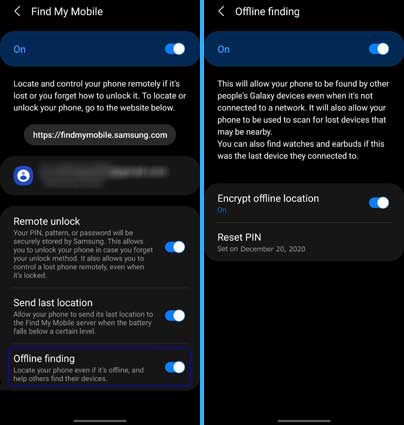
The vast majority of phones nowadays have a tracking system that allows them to be located in case of loss or theft.
Unfortunately this service is only functional if the smartphone is connected to the mobile network of your operator or to the Internet. With the arrival of One UI 3.0, Samsung Galaxy owners will now be able to track and locate their phone even when airplane mode is activated. We explain how it works.
How the Android Airplane Mode Location Works
Just like Apple, Android devices include a range of protection features to prevent unauthorized people from using your phone. You can also display the phone’s location on Google Maps, make it ring or lock it remotely.
If you tend to lose your smartphone often, this solution will be very useful in your daily life. An important reminder: the locate-my-device function in Android requires your phone to be switched on and connected to the Internet in order to use it.
In concrete terms, this means that if your lost Android phone on airplane mode, this service will be of no use to you. With this in mind, the Korean manufacturer Samsung has just added an offline location system to its devices that works even if Wi-Fi and cellular data are deactivated.
You are probably wondering how this is possible. On paper, the operation of this new device seems relatively simple. It relies on a location network formed by all Galaxy phones.
As soon as a Galaxy smartphone passes by your lost phone, it will retrieve its location and automatically send it to Samsung’s servers so you can use the tracking feature. If you don’t have this model of phone, here are two tips to locate a switched off smartphone.
Enable Airplane Mode Location
The new offline feature of the Find My Phone tool will show you the location of your phone even when it is in airplane mode. To take advantage of this service, you must first activate it on your Galaxy.
- Open the settings function on your phone
- Scroll down the window
- Select the Biometrics and security option
- Make sure the find my mobile function is activated (toggle switch must be blue)
- Click on the find my mobile section
- Make sure the find my mobile option is activated
- make sure that the option search offline then by clicking on its name you will access a submenu
- Don’t forget to activate the location encryption for a better protection of your personal data
From now on you will be able to locate your phone even if you have left it in airplane mode. Of course this only works if there are Galaxy devices connected to the internet near your lost phone
FAQ
How does the offline location system work for Samsung Galaxy devices?
The offline location system on Samsung Galaxy devices works by forming a network of all Galaxy phones. When a Galaxy smartphone comes near your lost phone, it retrieves the location and automatically sends it to Samsung’s servers. This allows you to track your phone even when it is in airplane mode, without Wi-Fi or cellular data.
Can I locate my Samsung Galaxy phone in airplane mode if there are no nearby Galaxy devices connected to the internet?
No, the offline location system relies on other Galaxy devices being in the vicinity of your lost phone and connected to the internet. If there are no such devices nearby, the system will not be able to locate your phone in airplane mode.
What can I do to locate a switched off smartphone that is not a Samsung Galaxy?
If you don’t have a Samsung Galaxy phone with the offline location feature, your options are limited for locating a switched off smartphone. However, you can try to retrace your steps, use a third-party device-tracking service, or contact your carrier to report the lost or stolen phone.
How is my personal data protected when using the offline location system on my Samsung Galaxy phone?
To ensure the protection of your personal data, it is recommended to activate the location encryption feature when enabling the Airplane Mode Location. This will provide an additional layer of security to your personal information while using the tracking feature.

