Mobile phones have greatly advanced in recent years, making it possible to share your real-time location with others. This feature can also be used for playful deception. WhatsApp was among the first apps to offer this feature, and others like Google Maps have since followed suit.
In this guide, we will show you how to send a fake real-time location using Google Maps. The process is not complicated, so even non-technical users can follow along.
Modify GPS Position: First Step to Trick Location on Oppo
Sharing one’s location can be a useful tool for ensuring the safety of friends and keeping track of group activities. However, there may not be many practical uses for sharing a false location, aside from playing pranks or deceiving others. Nevertheless, in this guide, we will outline the steps required to share a fake location.
Fake GPS location
To set a fake location on your Oppo phone, you will need to use a third-party application called Fake GPS, which can be downloaded from the Google Play Store. Here are the steps to follow:
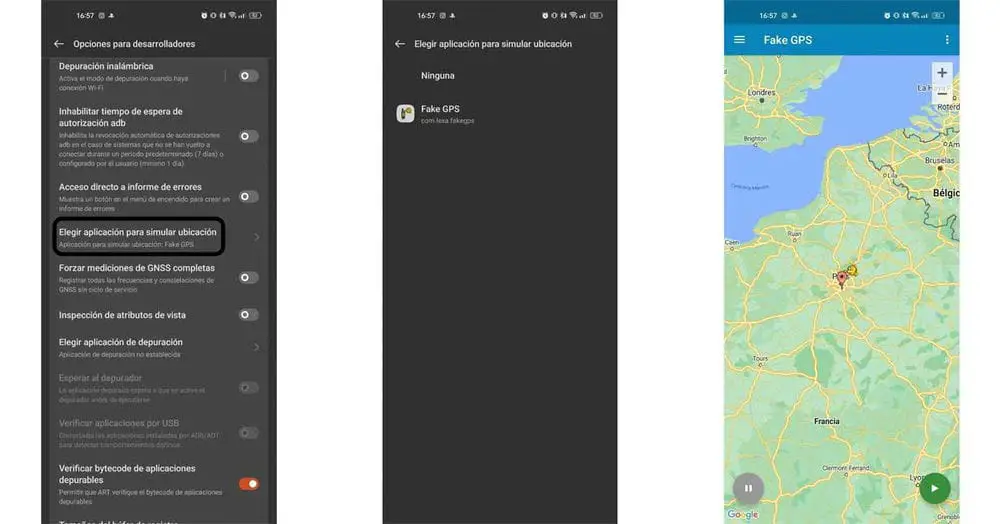
- Open your Oppo settings.
- Go to the “About the phone” or “Device information” section.
- Tap on “Version” and tap on “Version number” several times until you enable the developer settings.
- Go back to the settings and locate the “Developer settings” option.
- Within this section, look for “Choose application to simulate location” and choose Fake GPS.
- Open Fake GPS on your device and select any location in the world.
- Open Google Maps and verify that the GPS location matches the one you selected in the Fake GPS app.
Keep in mind that this feature is only available on Oppo devices and Google Maps does not have an option to modify the GPS position. Also, using a fake location for pranks or deceiving others is not recommended.
To send a fake real-time location through Google Maps, follow these steps:
- Open Google Maps on your Oppo phone.
- Select your profile photo in the upper right corner.
- Tap on “Share location” and then again on the button that says the same message.
- Configure the time you want to share the location, the person you want to send it to, and the platform you will use to share the link.
Keep in mind that this is not a recommended practice and using a fake location to deceive or prank others is not ethical.

FAQ
Are there any risks or potential issues associated with using a fake GPS app?
Using a fake GPS location might violate the terms of service of some apps or services, and sharing false locations may have ethical implications. Be cautious when using such apps and avoid using them for malicious purposes.
Will my friends be able to tell that I’m sharing a fake location?
If you follow the steps provided in the guide, your shared location on Google Maps will appear as your selected fake location. However, if your friends know your actual whereabouts or notice inconsistencies in your movements, they might suspect that you are sharing a fake location.
Can I use the Fake GPS app with other applications besides Google Maps?
The Fake GPS app is designed to modify your GPS position, which may work with other apps that rely on GPS data. However, the compatibility and effectiveness with other apps may vary.
Is it possible to send a fake real-time location on WhatsApp or other messaging apps?
The guide focuses on Google Maps, but you may be able to use the Fake GPS app to modify your location for other apps, including WhatsApp. Once you’ve set a fake location with the app, you can try sharing your location on WhatsApp or other messaging platforms to see if it displays the false location. However, compatibility and effectiveness with different apps may vary.

