Huawei has been offering various wireless earbuds for a few years now. Alongside the high-end FreeBuds Pro 2 with in-ear tips and dual transducers, and the open-fit FreeBuds 4 with noise reduction and LHDC codec, there is an entry-level range, the “i” models. After successful iterations with the FreeBuds 3i and 4i, the Chinese manufacturer returns with a new generation boasting not only noise reduction and multipoint Bluetooth, but also Hi-Res Wireless compatibility: the Huawei FreeBuds 5i. Here’s our full review.
Technical Specifications
| Model | Huawei FreeBuds 5i |
| Type | Wireless earbuds |
| Removable battery | No |
| Microphone | Yes |
| Active noise reduction | Yes |
| Battery life | 28 hours |
| Material | Plastic |
| Weight | 9.8 g |
| Price | $99 |
Design
Wireless earbuds with stems often resemble each other. While the Huawei FreeBuds Pro 2 had a distinctive square stem with a flat surface, the FreeBuds 5i have a more traditional design with a three-part molding: one for the stem’s exterior, one for the shell, and one for the central part. The stem smoothly merges into the shell with rounded, ergonomic lines.
The earbuds are relatively lightweight due to the glossy plastic material, weighing 4.9 grams each. The FreeBuds 5i come in three colors: black, white, and blue. Overall, they are comfortable to wear, and I could wear them for several hours without discomfort.

Huawei provides three silicone tip pairs for optimal fit and passive noise isolation. We strongly recommend trying all three sizes to ensure comfort and the best possible passive isolation, reinforcing not only noise reduction effectiveness but also preventing sound leakage.
Huawei FreeBuds 5i Case
While the FreeBuds 5i earbuds themselves are glossy, their case is matte with a speckled effect, reminiscent of a pebble’s rounded, oval shape.
The FreeBuds 5i case is not extravagant in terms of buttons and connectors. It features a single LED on the front, beneath the Huawei logo, indicating the earbuds’ charging or pairing status. Below that, there’s a USB-C port for charging. Finally, the pairing button is on the side of the case for connecting the earbuds to your smartphone or PC.

With dimensions of 48.2 x 61.8 x 26.9 mm, the FreeBuds 5i case is relatively compact and can easily fit into a purse, jacket pocket, or even jeans without causing damage.
Water Resistance and Sport Usage of the Huawei FreeBuds 5i
The IP54-certified Huawei FreeBuds 5i are resistant to dust and splashes. They can be worn without issues in the rain or during sweaty workouts. I wore them during two one-hour running sessions without any discomfort.
Usage and App
Connecting the FreeBuds 5i to your smartphone offers two options. For Huawei smartphone users, simply open the case near your device to display a pop-up, thanks to Huawei’s Pop-up Pair protocol. Validate the connection, and it’s done. For other smartphones, PCs, or devices, press and hold the pairing button until the LED flashes white, then search for the FreeBuds 5i in your device’s Bluetooth settings.
Unfortunately, the earbuds don’t support Google’s open Fast Pair protocol, though we understand why. However, they are compatible with Microsoft’s Swift Pair for quick pairing on Windows.
Touch Controls on Huawei FreeBuds 5i
Like most earbuds of this kind, Huawei has integrated sensitive touch surfaces on the stems of its FreeBuds 5i. This allows for several types of touch controls right away:
- Double tap: play/pause
- Long press: change noise reduction mode
- Swipe up or down: volume adjustment
These three controls are simple to grasp, but there’s no option to change tracks directly. However, you can use the options provided within Huawei’s AI Life app. This app allows you to separate the double-tap on the right or left, for example, to maintain play/pause on the left but assign the next track to the right gesture.

Unfortunately, without triple tap support, it’s impossible to configure play/pause, next track, and rewind simultaneously.
On the other hand, holding down the left or right will only allow you to choose the noise reduction level or identify the played track (only for Huawei smartphones) but not control playback.
These gestures are simple, but more customization options would have been nice, like single or triple taps to easily change tracks. Nonetheless, it’s nice to have native volume control.
The AI Life App
To have more control over the FreeBuds 5i, you’ll need to use Huawei’s AI Life app. Installed by default on the brand’s smartphones, it can also be downloaded by scanning the QR Code displayed on the box. Be cautious, however, and avoid the version available on the Google Play Store, as it hasn’t been updated for a few years due to the US embargo.
Like most apps of this kind, AI Life allows you to display the battery level of the earbuds (and the case), indicate when a firmware update is available, or adjust gestures, as mentioned earlier.
AI Life also offers a connection hub to manage Bluetooth connections to your various devices. This is a convenient feature since the FreeBuds 5i are compatible with Bluetooth multipoint, as we’ll see later. This is also where you can change noise reduction modes, do an ear tip fit test, or activate wear detection. A low-latency audio mode is available to reduce the audio/video synchronization effect inherent to the Bluetooth protocol.
It’s worth noting that, on a Huawei smartphone, you can use the FreeBuds 5i touch controls with a double-tap to take a remote photo. The “H-Protect” function will allow you to make your earbuds ring if you can’t find them but they’re connected to your smartphone via Bluetooth.
Bluetooth Connection on Huawei FreeBuds 5i
The Huawei FreeBuds 5i are compatible with Bluetooth 5.2 and support Bluetooth multipoint. In other words, you can use the earbuds connected simultaneously to your smartphone and a laptop. This increasingly common feature on wireless headphones is now available on more affordable earbuds, to our delight.
In the AI Life app, you can find all the devices your earbuds have been connected to. If you’re listening to music on your computer and receive a call on your smartphone, which is also connected to the earbuds, the smartphone will take over to let you answer the call.
However, I experienced significant connectivity issues, particularly when using the LDAC codec on my Vivo X80 Pro. The connection to the earbuds would frequently drop when the smartphone was in my pocket or an armband while running, before recovering a few seconds later. The experience was slightly better with the SBC codec but still far from perfect.
The Huawei FreeBuds 5i are, of course, not immune to the issue of Bluetooth latency. Without activating the low-latency mode offered in the AI Life app, I measured a latency of 201 ms in SBC and 209 ms in LDAC. This significant value will cause you to perceive some delay in mobile games between the audio and video. Thankfully, video playback apps can easily compensate for this latency.
Noise Reduction
Like previous models, the Huawei FreeBuds 5i feature active noise cancellation. The Chinese manufacturer claims that the earbuds can reduce sound up to 42 dB. However, as is often the case, no further information is provided, such as the frequency range of this reduction. Obviously, these 42 dB are not achieved across the entire audible spectrum, far from it.
In practice, the Huawei FreeBuds 5i effectively manage constant background noises. In a building near a busy road, they can significantly reduce the hum of vehicles. However, don’t expect too much. Huawei’s earbuds won’t be able to reduce more sporadic sounds, such as motorcycle noise, chatty colleagues, or keyboard sounds. For these less predictable noises, the earbuds’ noise reduction is just slightly better than passive isolation provided by the silicone tips.

The noise reduction is decent, but not much more. There is no significant improvement compared to what the FreeBuds 4i offered a year and a half ago. This is especially disappointing considering the significant ANC performance gains in high-end wireless earbuds in 2022, such as Apple’s AirPods Pro 2 and Bose QuietComfort Earbuds II. Moreover, the earbuds tend to transmit wind gusts into the ears due to insufficient microphone protection.
Huawei offers three noise reduction levels: cozy, general, and ultra. It’s up to you to manually manage the strength of this feature.
Awareness Mode
Awareness mode allows you to use the earbuds’ microphones to transmit external sounds to the earbuds’ transducers. The result is quite efficient and natural-sounding. However, there’s a slightly muffled sound, but nothing too severe. This feature enables you to quickly communicate with someone or listen to a voice announcement in a train station, which is all it needs to do.
Audio
The Huawei FreeBuds 5i each feature a 10mm diameter dynamic transducer combined with a polymer composite diaphragm. They do not use the dual transducer acoustic solution found in the FreeBuds Pro 2, but a more conventional architecture with wide-band transducers designed to handle bass, midrange, and treble.

The earbuds are also Hi-Res Audio Wireless certified, thanks to their LDAC codec compatibility. As a reminder, this codec allows the user to choose between prioritizing sound quality or connection stability. It can also adjust its bandwidth from 320 to 990 kbps depending on the situation and signal stability. In addition to LDAC, the earbuds are compatible with the two most common Bluetooth audio codecs, SBC and AAC.
To test the FreeBuds 5i’s sound quality, I connected them to a Vivo X80 Pro using LDAC with sound quality prioritized. I listened to tracks on Spotify (highest quality at 320 kbps Ogg Vorbis) and Tidal HiFi Plus (24-bit at 192 kHz).
The Huawei FreeBuds 5i generally offer a pleasing sound output with a good emphasis on bass and mid-range frequencies without distorting the sound too much. Listening to Billie Eilish’s “Bad Guy,” the Huawei earbuds manage to reproduce both the bassline and the singer’s voice accurately. The sound rendering is not overly bass-heavy or focused on low frequencies like some competitor models but is relatively natural.
The frequency response curve below highlights the earbuds’ qualities. Indeed, while the sub-bass is present to support the overall sound spectrum, the mid-range frequencies also come through to reinforce vocals or instruments. This results in earbuds with warm sound that still maintains detail. Beyond 3000 Hz, a volume decrease in the upper mid-range and treble frequencies is noticeable.
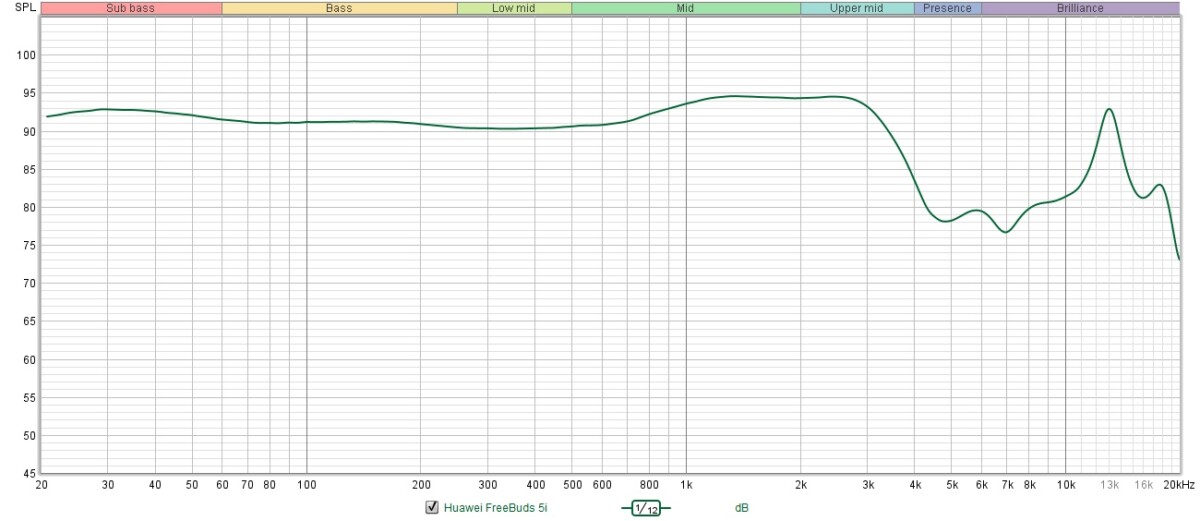
This design choice makes the FreeBuds 5i less tiring to listen to for extended periods, as these frequencies are naturally amplified by the ear canal. To ensure detail in the treble, Huawei has created a peak around 13,000 Hz. This compensates for the recessed treble, adding more clarity to the sound.

The result is particularly enjoyable, especially for earbuds priced under $100. Listening to Norah Jones’ “Come Away with Me,” which features piano, cymbals, and vocals, the acoustic rendering is highly effective. The same goes for Michael Jackson’s “Thriller,” where the singer’s voice stands out without overshadowing the bassline or guitar riff.
If the FreeBuds 5i’s sound output doesn’t suit your taste, you can modify the audio signature through Huawei’s AI Life app. Two modes are available: bass boost and treble boost. Unfortunately, Huawei does not provide more details on the impact of these two modes. Fine-tuning the equalizer with a key system, as is common with wireless earbuds, is also not possible.
The earbuds also offer adaptive equalization through the integrated microphones. If the FreeBuds 5i detects an imperfect fit in your ears, they will increase the bass to compensate for potential sound leaks.
Microphone
For voice calls, the FreeBuds 5i use microphones to capture your voice and reduce background noise, allowing your conversation partner to focus on your voice. Huawei also integrates an “AI Noise Cancellation” feature to enhance your voice.
In practice, however, the Huawei earbuds struggle to reproduce voices well when there is too much background noise. On a busy Parisian street, my conversation partner only heard every other word, with some phrases cut off due to excessive noise reduction and a “muffled” transmission. The same was true in an echoing building lobby. The person on the other end had difficulty understanding me, although the voice capture was better than outdoors.
Thankfully, voice capture is somewhat better in a quiet, echo-free environment. Conversations become more fluid for your conversation partner, though not necessarily enjoyable. If they eventually hang up on you, you can blame the earbuds, not yourself.
Battery Life
Huawei has integrated 55 mAh batteries in each earbud and a 410 mAh battery in the charging case. According to the manufacturer, this allows for up to 6 hours of battery life with the earbuds alone using active noise cancellation (ANC) and up to 18.5 hours with the case. Without ANC, these durations increase to 7.5 hours for the earbuds and 28 hours in total with the case’s recharge assistance.

In my experience, the battery life was more limited. With ANC activated in “ultra” mode, volume at 50%, and LDAC codec transmission prioritizing sound quality, I was able to use the Huawei FreeBuds 5i for 4 hours and 7 minutes before the battery ran out. This battery life is 30% less than what Huawei claims. It’s disappointing, as few wireless earbuds now offer less than five hours of battery life with noise cancellation. However, it’s worth noting that the LDAC codec is particularly power-hungry, and battery life may be better when using more lossy codecs like AAC or SBC.
Regarding recharging the earbuds in their case, Huawei states that a full recharge takes one hour. My experience differed, but in favor of the Chinese manufacturer, as the FreeBuds 5i fully recharged in 30 minutes in their case.

Unfortunately, the FreeBuds 5i case is not compatible with wireless charging. You will have to rely on wired charging. The company provides a short USB-A to USB-C cable but no wall adapter. You will need to use a computer or repurpose a smartphone USB-A charger if you have one available.
Price and Release Date
The Huawei FreeBuds 5i will be available in France starting January 11, 2023, at a price of $99. The FreeBuds 5i come in black, blue, or white color options.
Pros & Cons
Huawei FreeBuds 5i Pros
- Comfortable fit and IPX4 water resistance
- Impressive sound quality
- Adaptive active noise cancellation (ANC)
- High-resolution audio support
Huawei FreeBuds 5i Cons
- Delicate charging case
- Room for improvement in ANC performance
- Lack of wireless charging support

