There are many user interfaces developed by companies to meet the needs of all Android mobile users in order to ensure ease of performing their various tasks and working with their mobile devices.
Today we will learn about the differences between the two user interfaces, Realme UI and MIUI, to understand the features that distinguish them and which one is preferred to use among Android mobile owners.
Here is a brief comparison:
- Realme UI is Realme’s custom operating system, while MIUI is Xiaomi’s custom operating system.
- Realme UI is based on Android and offers a clean and simple user interface. On the other hand, MIUI has a more customized interface and tends to include more pre-installed applications.
- Realme UI has a battery optimization function that turns off unnecessary background applications to prolong battery life. MIUI also offers battery optimization options, but it is not as effective as in Realme UI.
- Realme UI offers more customization options and allows for changing the wallpaper and system theme more easily. MIUI also allows for customization, but it is not as intuitive as in Realme UI.
- Realme UI is lighter and faster compared to MIUI, which can sometimes be slow and heavy.
We will focus on more than one aspect to highlight the advantages and differences of each Realme UI and MIUI user interface.
1- User Interface
Realme UI is simple for handling different notifications, while MIUI has changed the user interface and made it dynamic in terms of notifications and better suited for iPhone devices, which is not preferred by most Android mobile owners.
2- Theme for Realme UI and MIUI
Realme UI and MIUI are similar in activating the dark mode, with basic application support as well, in addition to the ability to modify the overall shape and complete details of wallpapers and shapes for application icons and control the general fonts on the Android phone, all through the theme store for each type (Realme UI store and MIUI store).
3- Customization Options for Realme UI and MIUI
There are many customization options in the Realme user interface. From Settings, go to the home screen to be able to modify the home screen mode option (such as in drawer mode) and finally add loaded applications to the home screen, lock the screen by double-clicking on an empty spot on the home screen, and many other options that you can follow their effects directly on your phone.
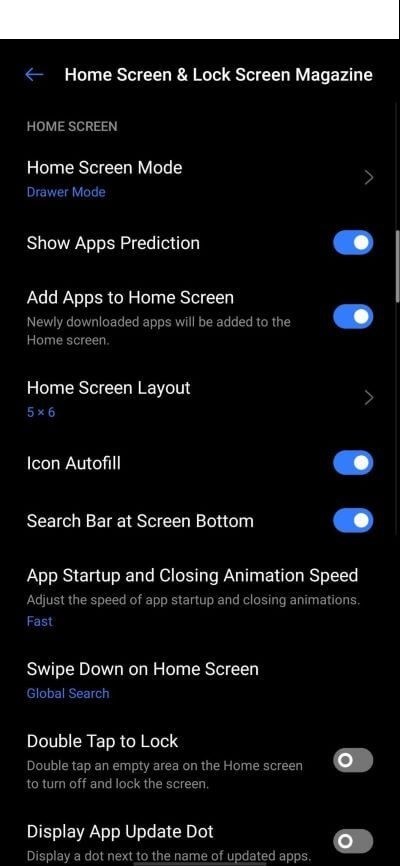
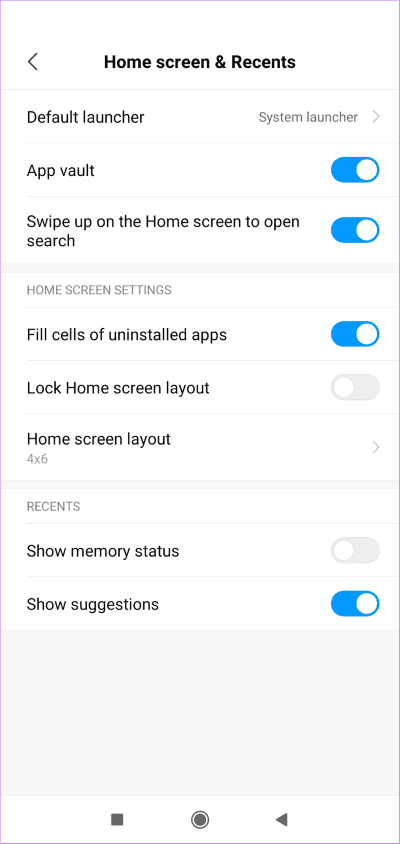
Regarding MIUI: There is a set of options such as changing the layout of the home screen, changing transition effects, changing the default launcher, in addition to displaying memory status and many other options as well.
While Realme UI presents the ability to display a single application on the screen by swiping to access the rest of the open applications.
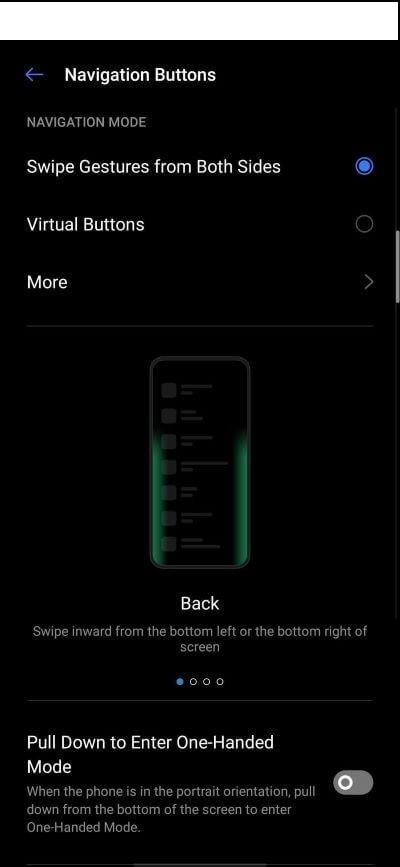
MIUI presents many on-screen navigation options with the ability to display four applications at the same time on the screen with the ability to switch to default mode in the display of icons on the Android phone.
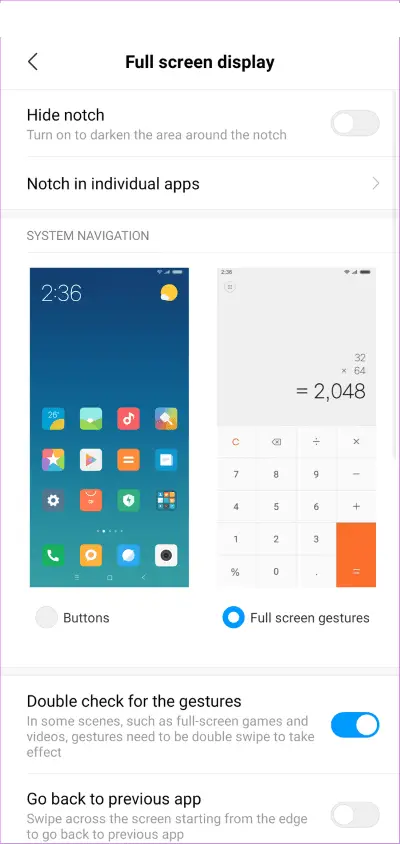
5- Intelligent Assistant
Realme UI is distinguished by the ability to display personalized ads from the Realme UI store with the ability to show quick access to various applications on the phone, such as Google, favorite contacts, and even searches.
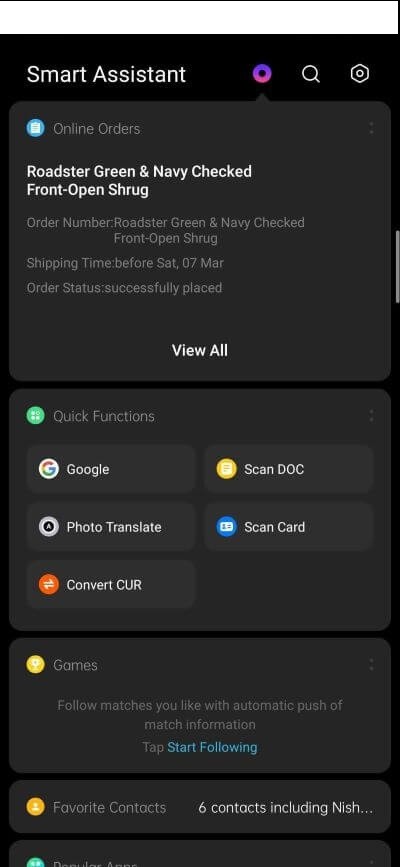
As for MIUI, the ability to put shortcuts to applications and many additional tools as well, such as freeing up memory from Facebook and WhatsApp, in addition to controlling calendar events and performing various searches, either for applications or contacts, and many useful actions for the user.
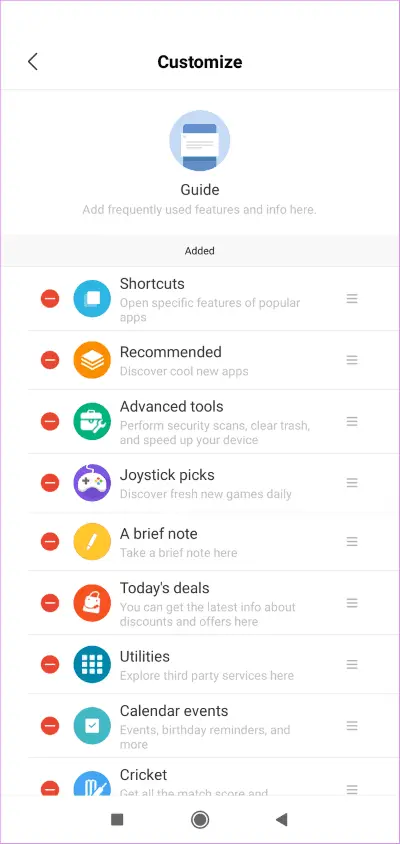
6- Additional Features of Realme UI and MIUI
Realme UI provides many advantages by the possibility of duplicating or cloning many applications, whether for communication or general applications such as Skype and Amazon, for example. In addition to the sidebar that provides the ability to control the most used applications and access the applications that the user needs frequently. And the ability to automatically reject calls while driving a car with an apology message sent to the caller.

In MIUI there is a set of additional features that provide facilities for users, such as screen recording, activating reading mode, and taking screenshots with different settings, as well as double installation of many applications, such as Facebook and WhatsApp, with multiple accounts.
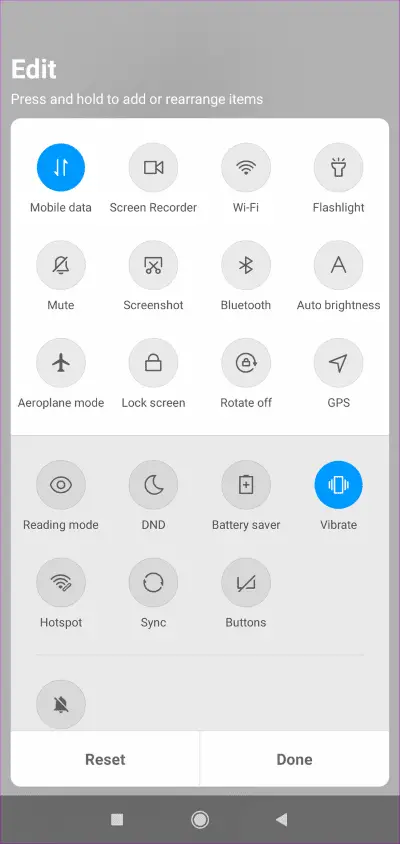
In summary, MIUI focused on changing many user interface options while Realme UI made simple and useful changes to better meet user needs. Realme UI is better at facilitating task management and offers the option of adding important shortcuts to the screen and accessing them faster.

