Samsung is among the leading manufacturers offering a diverse range of monitors in the USA. With a specific focus on catering to gamers’ demands, the company has introduced a line of products tailored to their needs. The 27-inch Odyssey G6 is one such model that delivers an immersive experience that transcends online gaming, despite not having an OLED panel.
The monitor runs on the Tizen operating system of 2022 and can even serve as a substitute for consoles, thanks to its Gaming Hub feature, providing access to the full Xbox Game Pass catalog. It’s not just gamers who will appreciate the Odyssey G6; it offers more than an excellent viewing experience. In this article, we share our one-week user experience.
Odyssey G6 Design
The Odyssey G6’s design can be characterized as basic, simple, and highly practical, making it an excellent gaming monitor. The product is packaged in a black box and comes with two bases, one with two “feet” and another circular. While personal preference will play a significant role, both bases function seamlessly and are highly effective.

Although all the connections for the gaming monitor are located at the back, it could be even more user-friendly by placing some on one of the sides, making it easier to handle with one hand. However, this isn’t a “problem” that renders the monitor useless. In fact, it would enhance its usability.
Another aspect that deserves recognition is the monitor’s adjustable screen height, which improves the viewing experience significantly. If you prefer to play games in vertical format, all you need to do is rotate the structure, and the image will adjust instantly without any additional configuration, taking less than two seconds.

The assembly process of this gaming monitor was also quite simple: the instruction manual is included, but everything is self-explanatory. So you won’t need to invest more than 15 minutes to have everything ready to use. Thus, the Odyssey G6 has an almost perfect design. There is a small point of improvement that would make usage easier, but nothing that detracts from the final experience.
Odyssey G6 Connections and Technologies
The Odyssey G6 offers the best of both worlds. The model features two HDMI 2.1 connections (one of which supports eARC), a DisplayPort, and two USB-A connections. It also has a LAN port for direct connection to your internet modem, a P2 (3.5mm) headphone jack, and an optical audio output for PC.

I’ve tested a considerable number of monitors from Samsung and other brands, and while most of them offer these connections, it’s worth noting that adhering to market standards is a good starting point. However, some companies have a tendency to innovate and remove ports that may not be utilized simultaneously, but are still useful to have available as an additional option when needed.
Moving onto technologies, the Samsung curved gaming monitor offers the “best of both worlds.” It supports AMD FreeSync and comes equipped with Eye Saver Mode, a feature that protects your vision by reducing eye strain after extended hours of gameplay.
Another noteworthy feature on the Odyssey G6 is the Game Bar, which intelligently adapts the image for different types of games, and has its own menu.
The Display HDR 600 certification enables the screen to produce excellent images without requiring the Dolby standard. According to Samsung, this certification “provides greater contrast, with deeper blacks and brighter whites, making it easier to spot enemies or uncover hidden secrets in the shadows.”

It’s a feature that’s reminiscent of Ray Tracing, allowing for a complete experience without the need for a large screen. So far, there’s nothing to complain about with the Samsung curved monitor.
Odyssey G6 Performance
The Tizen operating system powering the Odyssey G6 monitor pleasantly surprised me. Its inclusion not only unlocks novel monitor functionalities, but also extends its utility to non-gaming contexts.
Apart from gaming, users can leverage the Odyssey G6 to stream content from mainstream services such as YouTube and other applications that work with Samsung smart TVs. Consequently, the monitor represents a flexible choice for entertainment enthusiasts and gamers alike.
For routine use, the monitor’s USB-C rechargeable remote control is intuitive and user-friendly. It incorporates convenient shortcut buttons and is compatible with Samsung’s voice assistants, Bixby and Alexa. This enables users to control not only the monitor but also other interconnected devices, ultimately enhancing their experience.
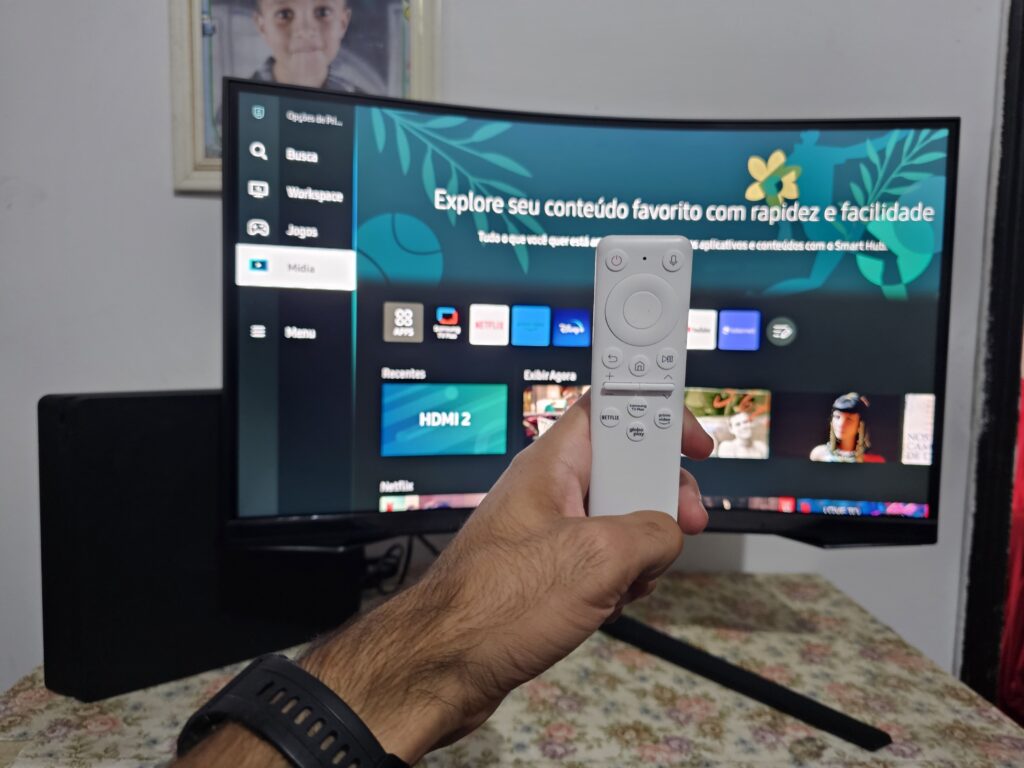
The operating system is very simple and if you’re close to the gaming monitor, there are built-in buttons on the screen that allow for easy navigation.
Odyssey G6 Screen
With a 27-inch screen that has QHD resolution (2560×1440) and support for HDR600 technology, I can say that I had a good experience with this curved gaming monitor. Starting with the high quality, watching Netflix was quite an experience. My plan only covers FHD quality, but when using YouTube, I have no complaints.

I only missed an anti-glare layer, but it’s nothing that can’t be solved: just close your bedroom curtains and everything will be fine. But if you prefer, you can still use the Odyssey G6 with the window open and have fun/entertain in the same way.
Do you prefer playing with the screen in vertical mode? Simply change the position of the screen and the image position will automatically adjust. This is a feature that I had only seen before in Samsung’s Lifestyle TV line, such as The Frame or The Sero.
If you want to install the TikTok app and watch vertical videos in the same format as on your phone, on the 27-inch screen of the Odyssey G6, you can. The same goes for YouTube Shorts. Prefer playing in vertical mode? Just turn the screen and the operating system will detect the change. Check it out:
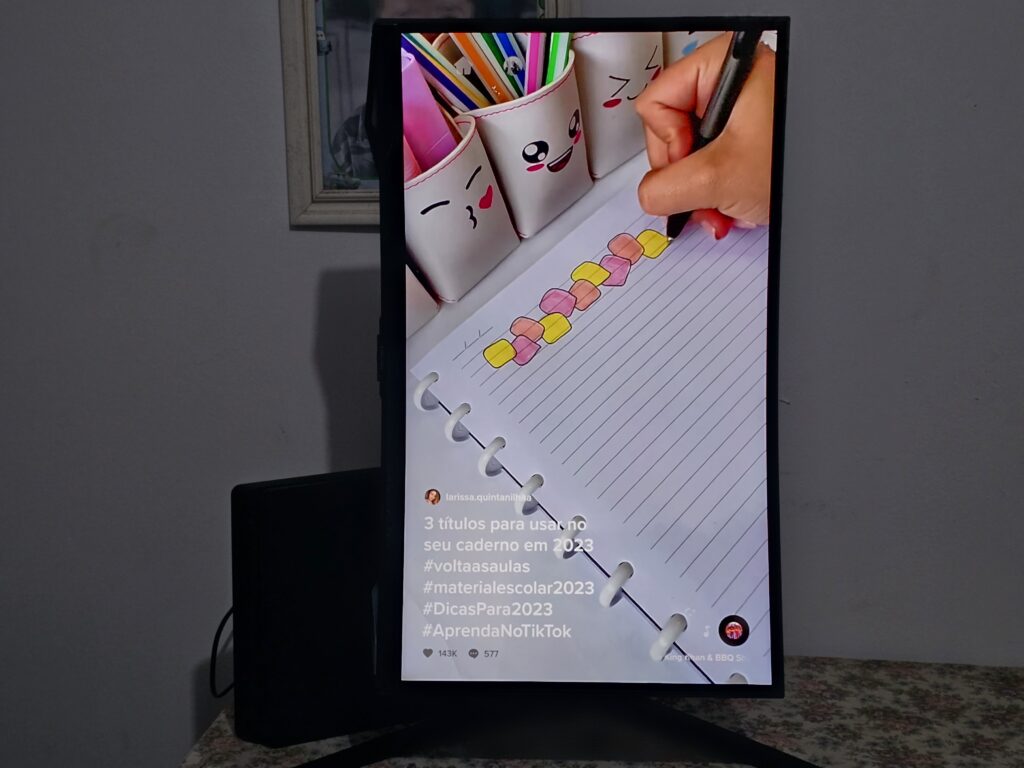
As for the 1000R curvature, I found it to be an interesting immersion compared to the traditional model I use for gaming and watching series. It’s not a configuration that can be considered a big change, but at the same time, it’s not completely negligible either. It fulfills its purpose well: making the image more immersive through the curved screen as navigation in the system and games occurs.
Odyssey G6 Sound
Unlike many monitors, the Odyssey G6 boasts built-in speakers, eliminating the need for users to rely on external wireless headphones or a headset. Furthermore, it features Adaptive Sound technology, which identifies the audio type and customizes it to deliver an unparalleled listening experience.
The monitor’s sound quality is impressive, providing immersive audio for games and comprehensive sound for content in smart TV mode. With various music platforms such as Spotify, Deezer, and Tidal available for installation, the Odyssey G6 can double as a speaker, allowing users to enjoy their favorite music when not gaming or viewing content on the screen.
Smart TV Use
Gaming monitors typically prioritize screen performance over their operating systems, favoring simple interfaces. However, this is not the case with the Odyssey G6’s Tizen operating system. Beyond its pre-installed apps, users can install additional applications to enhance their experience. For instance, Pluto TV provides streaming access to a plethora of free channels, similar to Samsung TV Plus.
The Odyssey G6 offers a smart TV user experience, enabling channel switching and connectivity with other devices, such as PCs, notebooks, and consoles, to deliver high-quality images. While refresh rates may not be critical for this type of usage, the automatic image modes perform well.
Purchasing the Odyssey G6 not only provides a top-notch gaming monitor but also a “bonus” smart TV experience. The usage is comprehensive, allowing for direct control of other connected devices.
As an avid viewer of Isabela Boscov’s videos on YouTube, I was thrilled to be able to watch them without turning on my notebook or connecting to a traditional TV. Samsung’s model offers an appealing and practical combo.
Throughout my week-long usage, I encountered no issues with the Odyssey G6’s performance. Samsung’s decision to integrate the same operating system as its smart TVs into the gaming monitor is a significant success and arguably the product’s most noteworthy feature.
Gaming Experience
The combination of a 240Hz refresh rate, 1 millisecond response time, and the Tizen system couldn’t go wrong. As an FPS lover, I had a great experience playing titles like Fortnite and Destiny 2.
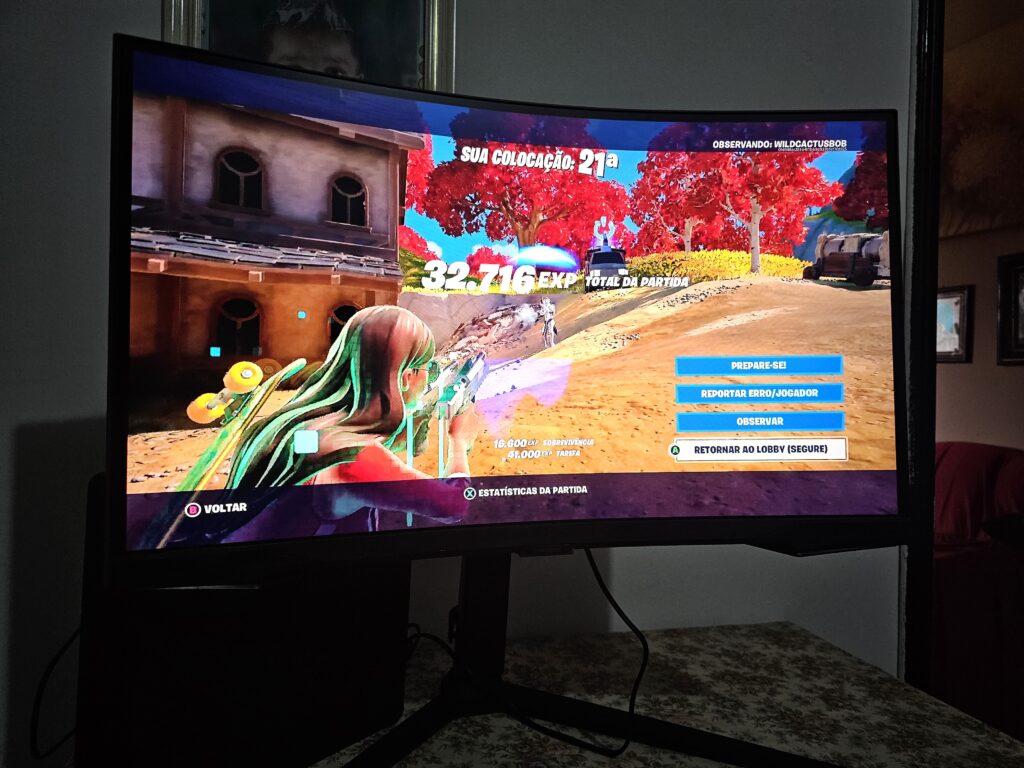
I also tried FIFA 22 and the experience was very immersive. There are game modes that can be selected for you to have the fun you want, activated with just a few clicks on the remote control.

If you’re a PC gamer, the Odyssey G6 is also compatible with AMD FreeSync Premium to access image enhancements in matches. However, I would reduce the eye protection filter’s visibility a bit. In practice, the yellow layer over the image can cause the user to turn off the screen after a while.
Special Features
In addition to being used as a control center for connected devices and supporting Amazon’s Alexa and Samsung’s Bixby, this gaming monitor can be considered its own console.
This is because, thanks to the Tizen 2022 operating system, it is possible to take advantage of the Xbox Gaming Pass and NVIDIA GeForce Now catalogs. And here, the use becomes more than complete, because you have practically a console, without having a console. All you need is an active account on game subscription services and a stable connection to enjoy the same catalog as those who have a PC or Xbox.

The monitor also has other features that make the experience even more complete: you can program a timer for those who always end up napping in front of the TV after a while. The model also serves as a second screen and the Multiview feature, which splits the screen in two, is also interesting to have on the Odyssey G6.
Conclusion
After a week of using the Samsung gaming monitor, I can confidently say that it delivers on its promises and more. The high-quality curved screen itself offers an immersive experience, but with the added functionality of Tizen, which is also present on Samsung smart TVs, the overall experience is even more complete.
Using the monitor as a smart TV with the option to install multiple apps, along with the Gaming Hub, which enhances the gaming experience and even allows for a virtual console within the monitor, is simply amazing.

Technical Specifications
| Model | Monitor Gamer Curvo Samsung Odyssey G6 |
| Screen Size | 27″ |
| Curve | 1000R |
| Resolution | WQHD (2,560 x 1,440) |
| Frequency | 240 Hz |
| Response Time | 1ms |
| Brightness | 300 cd/㎡ |
| Speaker | Yes |
| View Angle | 178° (same for horizontal and vertical) |
| Weight | 6.4 kg |
| Dimensions | 615.8 x 578.3 x 311.1 mm |
| Power | AC 100~240V |
| DisplayPort (1) HDMI 2.1 (2, one with eARC) D-Sub (2) Headphone jack (3.5 mm) USB-A (2) Ethernet (1) Audio (optical) (1) |
|
| Adaptive Sound AMD FreeSync Windows 10 and Windows 11 certification Eye Saver Mode Flicker Free Game Mode NVIDIA GeForce Now Samsung Gaming Hub Tizen operating system (same as Smat TVs) |
|
| Price | $549 |
Verdict: Odyssey G6 Curved Gaming Monitor
The Odyssey G6 Curved Gaming Monitor offers an immersive experience, boasting high-quality sound, image, and cutting-edge technologies. One of its standout features is its functionality as a smart TV, courtesy of the Tizen operating system. With Tizen, users can access the Xbox Game Pass and GeForce Now catalogs without requiring a console or PC.
Rating 9/10 Total Score:
- Design 9/10 Amazing
- Connections and technologies 10/10 Excellent
- Performance 8/10 Great
- Screen 8/10 Great
- Sound 10/10 Excellent
- Smart TV 10/10 Excellent
- Gaming use 10/10 Excellent
- Special features 10/10 Excellent
Pros:
- Great screen
- Great sound
- Good settings for gamers
- Access to Gaming Hub with Xbox Game Pass and GeForce Now
- Controller recharged via USB-C
Cons:
- Connections could be better organized
- Eye protection filter could be less noticeable

