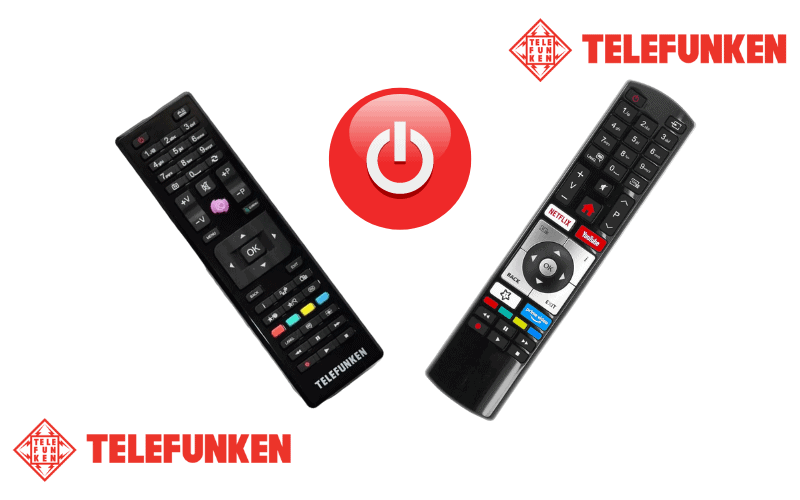Do you own a Telefunken television and your remote has stopped functioning?
This is a common issue with Telefunken TVs, so rest assured, you’re not alone.
You might be thinking of buying a new remote, which is understandable. However, all may not be lost. Try this first.
Here’s Why Your Telefunken TV Remote Is Not Working
If your Telefunken TV remote is not working, remove the batteries from your remote and press the Power button for 20 seconds. Finally, reinsert the batteries and turn on your TV. If this doesn’t solve the problem, replace your remote’s batteries with new ones.
This solves remote issues in the majority of cases. If this doesn’t work, there are several other solutions you can try.
Let’s go through each step.
1. Remove the Batteries from Your Telefunken Remote
Most often, remote-related problems stem from the batteries.
Start by removing them from your remote.
- Make sure to remove all the batteries.
- Next, press the Power button (On/Off) on the remote for at least 20 seconds.
- After the 20 seconds, replace the batteries.
- Turn your TV back on.
Your TV should power on as normal.
2. Change the Batteries
If your remote still doesn’t work, consider replacing the batteries to rule out any issues from this end.
The lifespan of batteries can depend on various factors, including the brand, operating temperature, and any damage, for example from dropping your remote.
Inspect your remote’s battery connectors.
If you notice powder or white crystals, it’s due to the oxidation of your old batteries.
Begin by removing the old batteries and be sure to dispose of them at a dedicated collection point.
Next, clean the terminals inside the remote to remove any corrosion traces. For this, you can use a cloth soaked in lemon juice or baking soda dissolved in water.
Finally, once the battery compartment is dry after a few hours of waiting, put new batteries into your Telefunken TV remote and check again if it works.
Remember, all shops selling batteries must take them back free of charge once used. You’ll find collection points at supermarket entrances or DIY stores, as well as at waste disposal sites, and sometimes even at city halls.
3. Avoid Obstacles
When you press a button on your remote, it communicates the information to your TV via two IR (infrared) receivers:
- The first is located on the upper edge of your remote and sends the infrared signal.
- The second is located on your TV, usually on the lower edge. It receives and transforms the received signal into the desired action.
It’s quite common for an obstacle, like a decorative item, to be placed in front of your TV’s receiver.
I suggest removing all items located in front of or near your Telefunken TV.
Also, get closer to your TV. If you’re positioned too far away, your remote might struggle to work properly.
4. Check If the Infrared Sensor on the Remote Is Working
The two receivers on your remote and TV work with an infrared beam.
One of the simplest ways to check if your remote’s infrared receiver is working is by using your phone’s camera.
First, open your phone’s camera app and look at your remote through your screen.
Then, press any button on the remote.
A functioning remote will have a flashing purple or red light, as you can see below.
If your batteries are not the problem and you don’t see a light, your remote is likely defective.
5. Restart Your Telefunken TV
Also known as a power reset, this simple step can potentially resolve the issues with your remote:
- Unplug your TV from the power outlet.
- Wait at least 60 seconds.
- Plug the TV back in and turn it on.
This process drains any residual electric charge from your TV.
Once you’ve plugged the TV back in and waited the requisite 60 seconds, your TV should power on without issue.
If your remote still isn’t working, try the following:
6. Press all Buttons on Your Telefunken Remote Vigorously
Sometimes one or more buttons on your remote can become stuck, preventing all the buttons from functioning properly. Dirt or grime often cause this issue, but it’s relatively easy to solve.
Press all the buttons on your Telefunken remote and tap the remote against the palm of your hand several times.
This might be enough to unblock your remote.
7. Restart Your Internet Router
The performance of your Smart TV can be disrupted by an unstable internet connection. This instability can affect your remote control too.
One of the quickest ways to check your internet connection is to restart your Internet router:
- Firstly, turn off both your router and your TV.
- Wait a few seconds, then turn your router back on.
- As soon as your internet connection is restored, turn your Smart TV back on.
Lastly, check if both your remote and your Telefunken Smart TV are working again.
8. Update Your Telefunken TV
Connected TVs need to be regularly updated to function correctly. If your Telefunken TV isn’t up to date, your remote might not work properly.
To update your TV’s software via the Internet, navigate to the menu and follow the following path: Settings > Additional Settings > Software Update > OK > Search for Updates.
The software update should then begin, taking between 5 and 15 minutes. A message will prompt you to restart your TV; switch it off and then back on again.
Your TV software should now be up to date.
9. Remote Control Accidentally Exposed to Liquid
If a liquid, such as a fizzy drink, has gotten into your remote, it can leave residues that prevent normal button contact and operation.
You will need to open the casing of your Telefunken remote and clean its various components.
To clean your remote:
- First, remove the back cover and the batteries.
- Check if there are any screws to undo. If so, remove them with a small screwdriver.
- Open up the two parts of your remote using a flat-bladed screwdriver. Lightly wiggle the screwdriver to separate the sections.
- Remove any coarse dirt.
- Then, clean the rubber and plastic parts of your remote with clean water and a toothbrush (do not clean the circuit board with water). Dry them thoroughly.
- Lastly, use a cotton swab and Isopropanol (or isopropyl alcohol) to clean the card and the internal face of the buttons that contact the circuit board.
Sometimes the circuit board where the buttons connect or the pads on the back of the button rubbers can be slightly damaged.
You can resolve this issue by running a pencil over them several times. The pencil’s graphite will improve the connectivity.
Once you’ve completed these steps, you can reassemble your remote. Light pressure between the two plastic parts of the remote will help you easily put it back together.
Finally, replace the batteries and test your Telefunken remote again.
10. When to Buy a New Remote for Your Telefunken TV
If you’re not comfortable with disassembling and cleaning your remote, or if you’ve tried all the solutions listed above without any positive results, then it might be time to buy a new remote.
Summary
Most solutions for troubleshooting your Telefunken TV remote control are simple and can be quickly implemented before deciding to purchase a new one. Here’s a quick summary:
- Remove and replace the batteries.
- Change the batteries.
- Avoid obstructions.
- Check the infrared sensor on your remote.
- Restart your TV.
- Tap your remote.
- Restart your internet router.
- Update your Smart TV.